March 12, 2020
In today’s blog post we will discuss how to get customized and insightful reports using EasyReports that will benefit your entire organization. Let’s explore how you can get Customized & Insightful Reports using EasyReports.
Data is everywhere, all over the internet and hence it is not always easy to collect and put it in an understandable format. It is often challenging to make sense from the information. Yet, reporting is important like actionable insights, as it is the founding stone for all decisions that need to be taken for the growth and profitability of the organization.
About EasyReports BI
EasyReports BI is a reporting and MIS tool integrated with Tally.ERP9, SAP B1, NAV, D365, BUSY etc. Along with many standard reports covering all aspects of business such as Sales, Purchase, Customer, Supplier, Inventory, Cost Centre, Financial etc. We also offer extensive customization features so that you can design reports as per your requirements and specific fields used in Tally. Like dimension as Salesperson, Channel, Route, ASM etc.
EasyReports business intelligence tool provides scalable, flexible, and affordable reporting solutions. Users can generate monthly, quarterly, yearly, and time comparative reports based on top, bottom, ranking, and contribution analysis. The BI tool enables pivot-style reporting for quick data analysis. It also highlights Key Performance Indicators in the generated reports.
Following is a bird’s eye view what users of EasyReports can acquire – an MIS & Reporting Automation application;
- Standard Reports which will help users to go live in days
- Report Scheduler for automated reporting and alerts
- Report Designer to help users create their own reports quickly
- Tally Scheduler to help the user (Tally) for auto-import of data
- Acts as a connector for Tally.ERP 9, SAP, B1, NAV, Excel and other databases
- Simplify users reporting needs with its dynamic dashboards
- It supports a drag-and-drop feature and allows customization based on the user’s requirements.
We, at EasyReports, provide 3 types of reporting requirements to our customers;
Pivot

Users can use Pivot Reports for strategic and tactical reporting and data analysis in aggregates or by groups and sub-groups, utilizing different dimensions such as Salesperson, Item Category, Item Group, Project, etc., or by time intervals like Weekly, Monthly, Quarterly, etc.
Grid
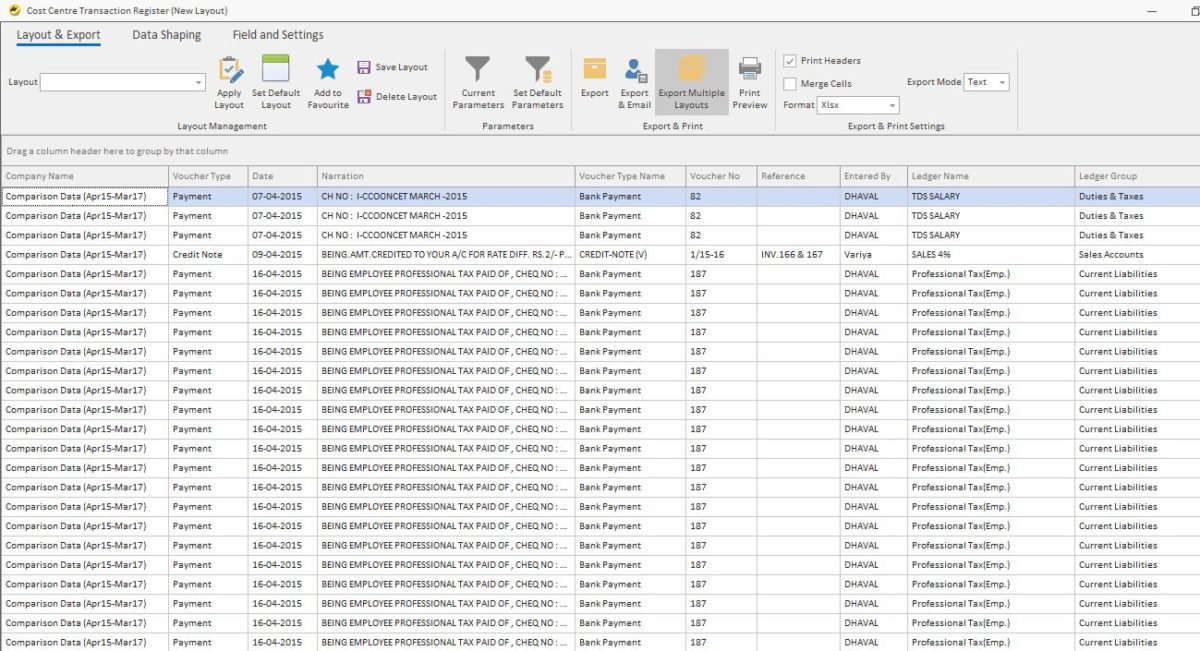
Users mainly use the Grid Report for operational reporting and analysis of individual transactions.
Dashboards
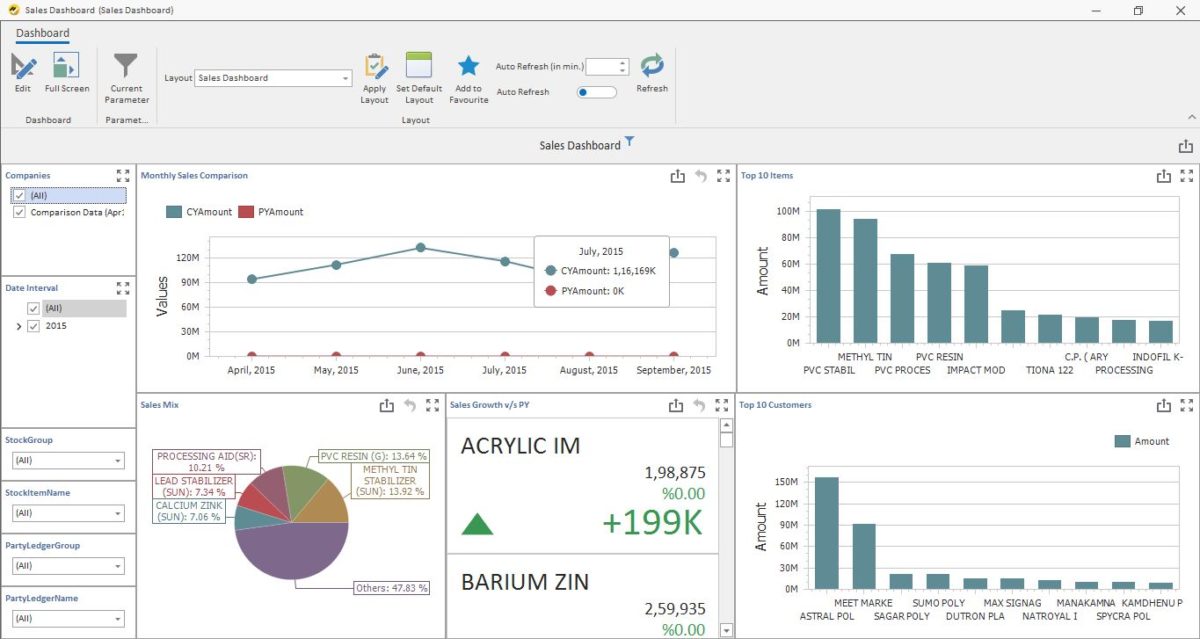
The dashboard is an information management tool that visually analyzes the KPIs and key data points to monitor the health of an organization, or any specific department or process or even both simultaneously. They customize to meet the growing and specific needs of a department, company, or both.
In the background, a dashboard connects to your SQL Server, Excel Files and other Databases, but on the surface displays all this data in the form of tables, line charts, bar charts and gauges.
A data dashboard is one of the most efficient ways to track multiple data sources. As it provides a central location for organizations and their respective businesses to monitor and analyze daily, weekly, monthly, quarterly or even yearly performance. Real-time monitoring reduces the hours of analyzing and a long line of communication that previously challenged the businesses.
At EasyReports, we provide customized reports based on our customers’ requirements and suggested formats. We can also create customized versions of all default reports.
EasyReports offers sample templates and ready layouts that highlight all possibilities for your business needs. These templates can be saved and retrieved for later use. With quick customization and deployment, EasyReports helps users generate and automate reports on the go.
