December 19, 2024
Nowadays, Budgeting and Expense reports are essential for businesses to manage their finances effectively. In this blog, we will discuss how to track Budgets and work with Expense reports in Tally & optimize it in BI tools.
1. What is a Budget?
A budget is a financial plan that helps a business allocate resources efficiently. It allows companies to set spending limits for various business operations. An expense report, records the actual expenses incurred within a specific period and compares it to the budget showing a variance.
Benefits of Budget and Expense Reports in Tally
- Track Spending: Monitor where the money is being spent.
- Plan for the Future: Create financial forecasts based on past performance.
- Make Informed Decisions: Get a clear picture of financial health.
2. How to Create a Budget in Tally
To create a budget for Ledgers/ Groups in Tally, follow these simple steps:
- Press Alt+G (Go To) > Create Master > Budgets > and press Enter.
Alternatively, go to Gateway of Tally > Create > Budgets > and press Enter. - Enter a Name for the budget.
- Set the option Ledgers/ Groups to Yes.
The Ledger Budget/ Group Budget screen appears. - Select the required Account Name/ Group Name, Type of Budget and Amount.
3. How to Create an Expense Report in Tally
Here’s how you can create an expense report in Tally:
Record Expenses Using Vouchers
- Go to Gateway of Tally >Under Transactions Select Vouchers>Select Payment Voucher (F5)>Select Ledger (like Electricity Expenses, Rent, etc.) >Enter Amount and Narration>Press Ctrl + A to save the entry.
View Expense Reports
- Go to Gateway of Tally > Display >Account Books>Group Summary then Select an Expense Group or Sub-Group.
4. Compare Budget and Expense Reports in Tally
To view the Budget Variances in Tally Prime. Here’s how you can do it:
- Go to Gateway of Tally > Display > Trial Balance. After then select F10 (Budget Variance) >Under Variance Analysis > Select the List of Budgets like Purchases or Sales and proceed.
- Also you can view Budget Variance from the Group Summary, go to Gateway of Tally > Display > Account Books > Group Summary.
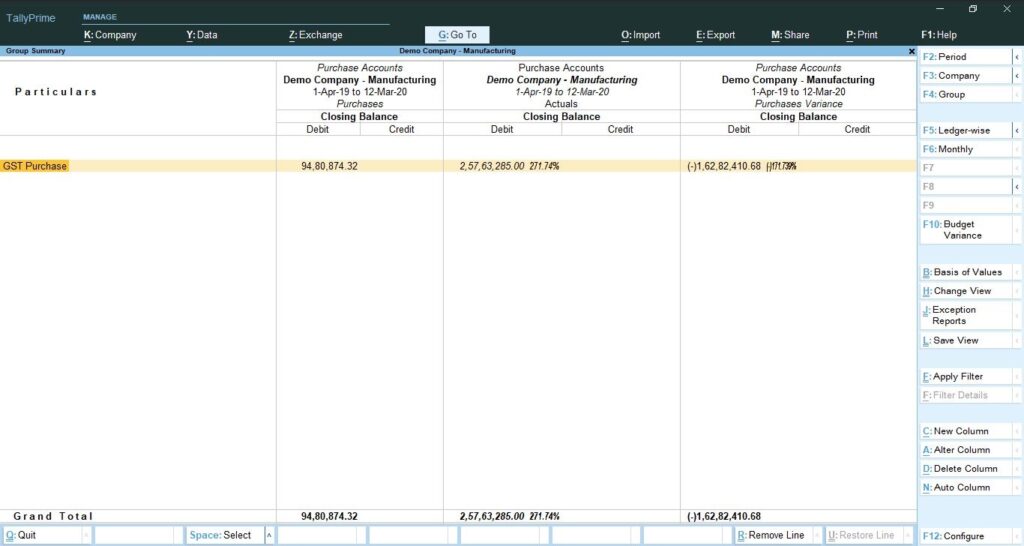
5. How to Optimize Budget and Expense Reporting BI Tools
Use BI tools to generate and visualize reports quickly. BI Tools like EasyReports offer automated, visual insights for better decision-making.
Benefits you will get in EasyReports for Budget Vs Actual Report:-
- Track the actual with the budgeted figures
- Track all expenses that have exceeded the budget
- Track all revenue that is below the budget
- Upload Budget data for the year, quarter or month
- Maintain budget at Ledger or Ledger Cost Centre level
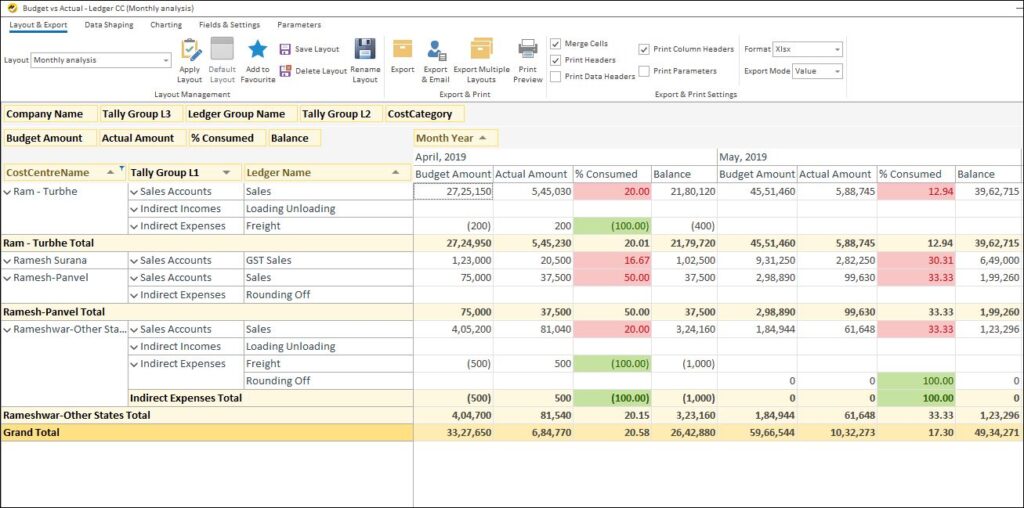
This is how you can track Budgets and work with Expense reports in Tally & BI tools. To learn more, feel free to connect with the author at info@orchidtec.in
