February 26, 2025
Introduction
A Monthly MIS (Management Information System) report helps businesses track financial performance, sales, expenses, and overall business growth. Tally Prime is a powerful tool for generating MIS reports that provide detailed insights into business operations. In this article, we will discuss how you can Prepare Monthly MIS from Tally & BI Tools.
This guide will show you step-by-step how to prepare a Monthly MIS Report in Tally, covering Profit & Loss, Balance Sheet, Cash Flow, Sales, and Expense Reports.
Key Reports for Monthly MIS in Tally
- Profit & Loss (P&L) Statement – Analyzes business income and expenses.
- Balance Sheet – Shows financial position, assets, and liabilities.
- Cash Flow Statement – Tracks cash inflows and outflows.
- Sales Report – Provides sales performance insights.
- Expense Report – Monitors business spending.
Step-by-Step Guide to Prepare Monthly MIS Reports in Tally
1. Profit & Loss Statement
This report helps analyze revenue, expenses and net profit for the month.
Navigation:
- Open Tally Prime
- Go to Gateway of Tally > Reports > Profit & Loss A/c
- Press F2 to select the date range (e.g., Last Month)
- Review total income, expenses, and net profit.
Use Alt + C to drill down into specific expense details.
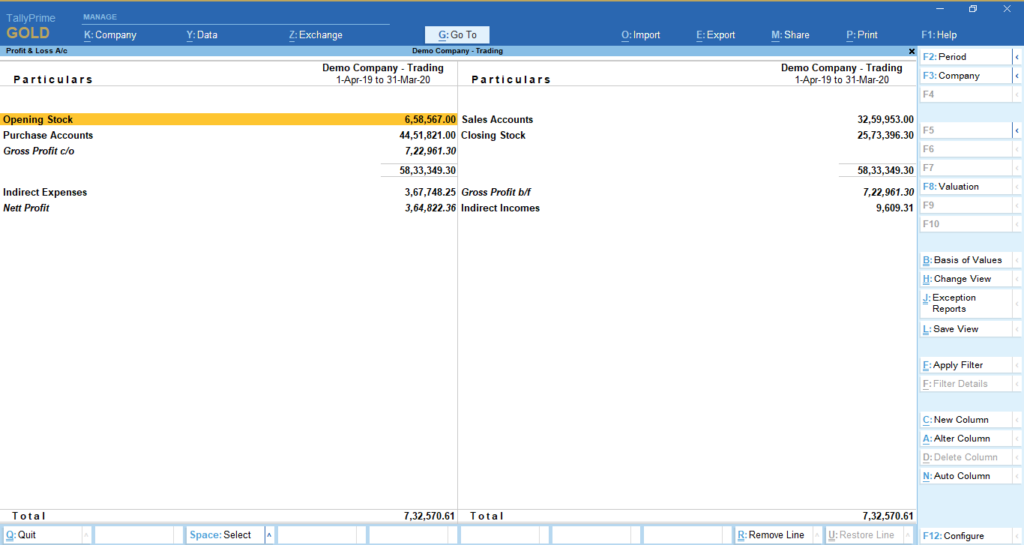
2. Balance Sheet
Shows the company’s financial health, assets and liabilities.
Navigation:
- Open Tally Prime
- Go to Gateway of Tally > Reports > Balance Sheet
- Press F2 to set the period (e.g., Last Month)
- Analyze assets vs. liabilities.
Press F12 to customize the report as per your business needs.
3. Cash Flow Statement
Tracks business cash movements (inflows & outflows).
Navigation:
- Open Tally Prime
- Go to Gateway of Tally > Display More Reports > Cash Flow
- Press F2 and select the monthly period.
Analyze operating, investing, and financing cash flows.

4. Sales Report
Tracks total sales, top-selling products, and revenue sources.
Navigation:
- Open Tally Prime
- Go to Gateway of Tally > Display More Reports > Account Books > Sales Register
- Select the date range using F2.
Use F12 to filter sales by region, product, or customer.
5. Expense Report
Identifies business expenses and cost-saving opportunities.
Navigation:
- Open Tally Prime
- Go to Gateway of Tally > profit & Loss A/c > Direct Expense or Indirect Expenses
- Select an Expense Ledger from Direct or Indirect Expenses (e.g., Rent, Salaries, Utilities)
- Press F2 and choose the monthly period.
Why Use a BI Tool Like EasyReports for MIS Reports?
While Tally Prime provides standard reports, BI tools like EasyReports enhance reporting with:
- Pre-built MIS Reports – Over 99+ pre-built reports and dashboards using pivots, grid, spreadsheet and dashboard interfaces.
- UDF and integration with Tally customization’s – Works with Tally’s custom fields to provide advanced reports.
- Multiple industry coverage – Trading, Manufacturing, Services, IT/ITES, Finance, Projects, etc.
- Custom reports – Allows businesses to create reports that fit their specific needs.
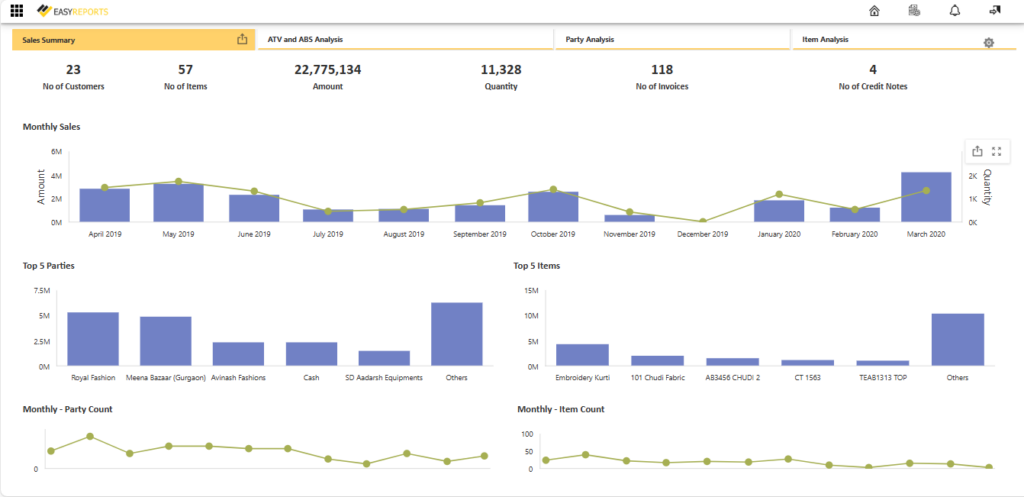
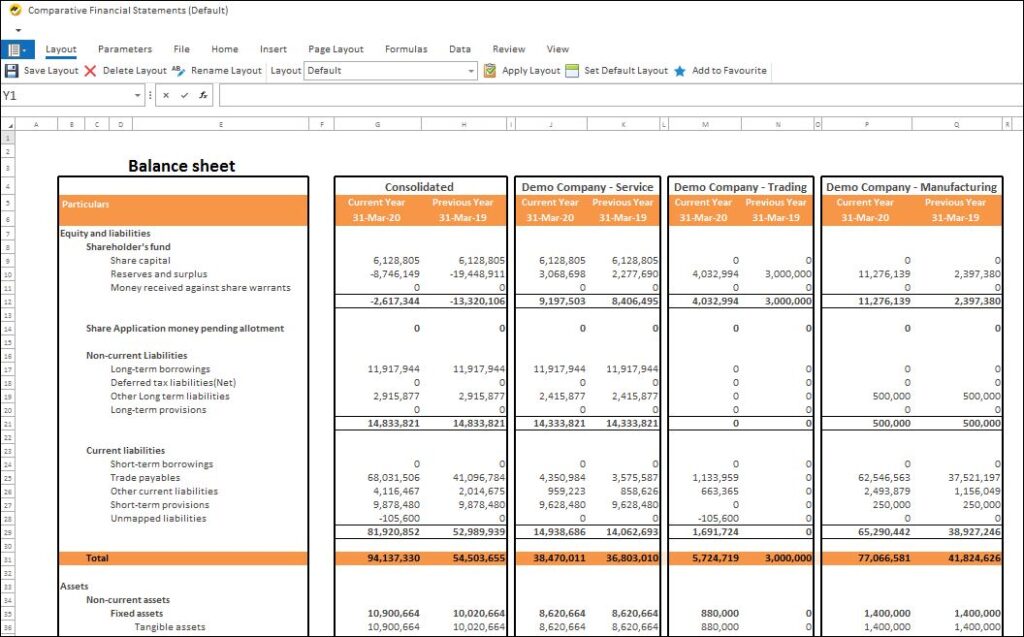
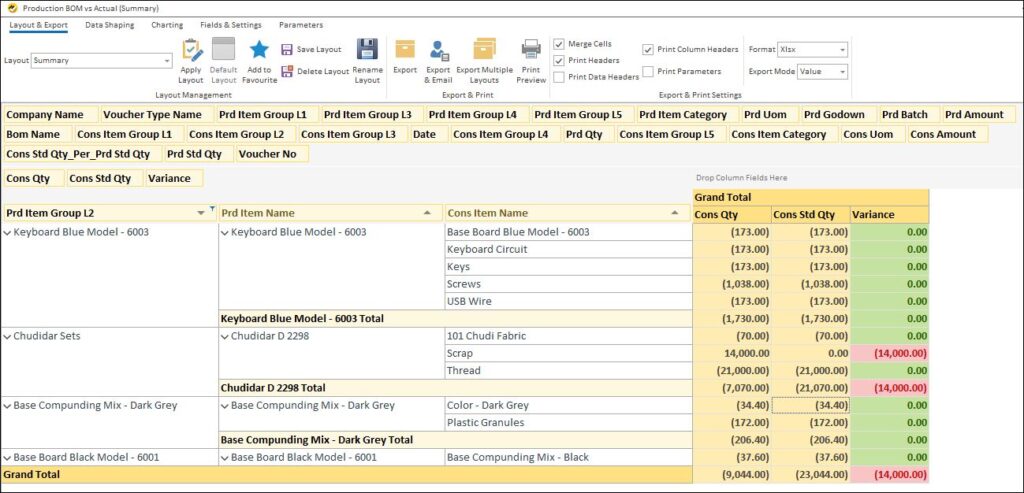
Above are the steps to prepare a Monthly MIS from Tally & BI Tools. Preparing Monthly MIS Reports in Tally Prime is essential for tracking business growth and making informed decisions. If you want advanced MIS reporting with automation and customization, consider using a BI tool like EasyReports to make reporting easier and faster.
Want to explore more from Tally? Check out another blog on ‘How to Prepare Production Reports in Tally and BI Tools’.
Disclaimer: This blog article is for educational purposes only. Tally is a product of Tally Solutions Pvt. Ltd. and we do not claim any affiliation.
