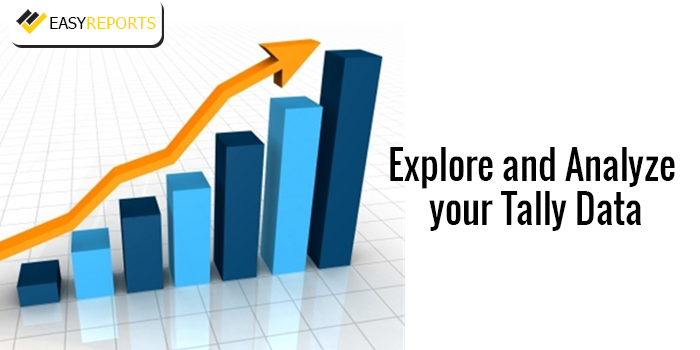July 11, 2017
Tally is well-known and reliable software when it comes to finance and stock maintenance. However, if you are equipped with a business intelligence tool like EasyReports, all the Tally data can be integrated and synchronized at ease for generating reports through data crunching from different dimensions.
In EasyReports, Tally data integration can be done with the help of EasyReports Server, provided Tally should be running on that system and it has to be a licensed version. Once we Run the program, will get three options that are meant for fetching Tally data through Easy Reports –
- Direct Import: With this option, data from Tally can be fetched directly for integration purposes on real time basis.
- File Import: As the name depicts, this integration procedure is through uploading an XML file. At first, data from Tally needs to be exported to an XML file and then one can simply upload that file by browsing.
- Tally Scheduler: Probably the most convenient way of Tally data integration in EasyReports. With the help of this scheduler, a user can schedule the timing or an interval when he /she wish to get the data to be synchronised.
As a financial and stock keeping package, Tally store its data in multiple heads and when you are importing data from Tally, you can do it by maintaining those heads. The primary heads are –
- Master – Basic information like Company Name, Item Name, Vendor and so on.
- Transaction – It consists of Finance related data and information. Tally integration for this head can be done on the basis of ‘day-to-day’ range that means you should specify a “to” & “from” date of which you want to get the data synchronized.
- Stock – As Tally is also used for stock-keeping in many of the organizations, related data can be integrated with EasyReports. A ‘Day-to-day’ specification is required in this case also.
All of these transactional data, collected through Tally integration is now ready for analysis. Let us take a tour how EasyReports is exploring those data –
As a BI tool, EasyReports categorizes the data based on various dimensions with the help of data cubes.
The Cubes are classified and named for the user’s convenience. However, there is an option to rename data cubes. The data cubes in EasyReports are-
- Sales
- Purchase
- Accounts Receivable
- Accounts Payable
- General Ledger
- Cost Centre Accounting
- Inventory
- MIS
- Order Processing
- Voucher Information and so on
As the name depicts, these sections are some of the broad classifications that can be managed through EasyReports business intelligence dashboard. Each of these sections has individual reports.
- For Sales, you will find numerous reports like Active/Inactive Customers, Agent-wise Sales & Receipt, Agent-wise Sales Comparison, Credit & Cash Sales, Delivery Details to name a few.
- The Purchase tab accommodates four-pivot grid and one grid that include Purchase Detailed Analysis, Purchase Rate Movement, Purchase Summary, Purchase Target v/s Actual, and Purchase Transaction. With all these, it is just a piece of cake to get all the purchase-related reports at one place.
- Accounts Receivable, Payable and General Ledger typically deal with Finance, Staffing and Ledger-related reports
- Cost Centre Accounting – as the name depicts, it has all the reports that are generated considering “cost” as the leading parameter.
- The inventory section deals with stocks. It helps you in ageing analysis.
In brief, it can definitely be said that with EasyReports, the data available with Tally will get the maximum exposure through detailed analysis from different dimensions that would help the business to be agile and grow rapidly. In addition, the EasyReports dashboard provides you with all the reports and required information at a glance as per your business needs that will not only help you in optimizing your business but also helps you to make the most out of it.